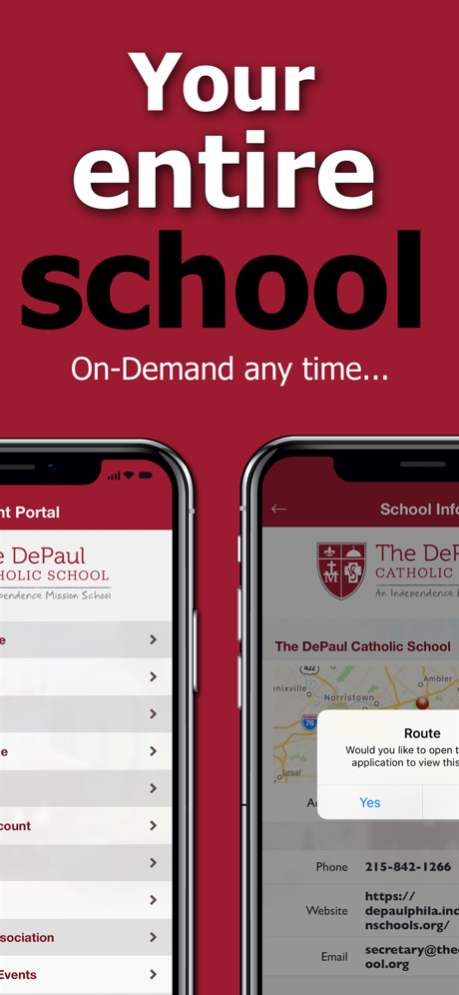The DePaul Catholic School 1.43.0
Free Version
Publisher Description
Every school is different. So we don't just build apps -
We create an extension of your school. Each school app is designed
to capture the unique personality and energy of your school!
The DePaul Catholic School mobile app by a|g streamlines communication and promotes engagement for students, parents and staff/admin.
It’s your entire school at your fingertips; giving users quick access to school resources, news, achievements and everyday school information.
Features you can find in mobile apps by a|g like The DePaul Catholic School app:
- Parents can e-sign Trip Slips, Send Doctor's notes, Re-enroll Students, Sign School Docs and more using the app
- Review new and old Push Messages that have been sent
- Report Lateness and Attendance
- View, share and post important school news and announcements to social media
- Interactive features: access phone calendars, map/navigation, sharing, uploading, school directory and more
- Extra resources such as Parent and Student Portals and more
- Tip Line; a new safe and easy way for members of your school's network to anonymously report bullying or suspicious/dangerous activity
- Multiple languages translations
- Interaction with Social Media Platforms.
- PDF for Student handbooks, team rosters, event flyers, supply lists, and more
- Interactive sports section with home and away-game locations w/navigation, watch games, practice and other footage, schedules, rosters, coach contacts, practice times and athletic accolades.
- Detention Lists for students and parents to check
- Quick Call your school
- Password Protection that secures sections in the app that display private information by using a password, QR code, Authorization Level or GPS location.
- View Teachers assignments and announcements.
Note: The preferences of your school and/or district’s administration determines which features you may or may not have in your school app!
THE a|g WAY!
Our apps make school networks feel like their school doors are always open.
a|g specializes in UX/UI Design that shows in every app we create! We integrate User Experience and User Interface design using a user-focused technique that distinguishes our apps from the industry!
1. Incorporating visual aspects usually starts with hand-sketched general layouts which include notes on the theme, school-specific features, and ways to optimize user experience.
2. The next step is to bring paper ideas to digital life. Using the latest Adobe design software, we vibrantly capture your school's unique spirit.
3. Focus on your school’s specific needs to accomplish seamless communication through an engaging mobile app that students, parents and staff/admin can benefit from.
Jan 10, 2023
Version 1.43.0
Performance improvements
About The DePaul Catholic School
The DePaul Catholic School is a free app for iOS published in the Kids list of apps, part of Education.
The company that develops The DePaul Catholic School is The DePaul Catholic School. The latest version released by its developer is 1.43.0.
To install The DePaul Catholic School on your iOS device, just click the green Continue To App button above to start the installation process. The app is listed on our website since 2023-01-10 and was downloaded 0 times. We have already checked if the download link is safe, however for your own protection we recommend that you scan the downloaded app with your antivirus. Your antivirus may detect the The DePaul Catholic School as malware if the download link is broken.
How to install The DePaul Catholic School on your iOS device:
- Click on the Continue To App button on our website. This will redirect you to the App Store.
- Once the The DePaul Catholic School is shown in the iTunes listing of your iOS device, you can start its download and installation. Tap on the GET button to the right of the app to start downloading it.
- If you are not logged-in the iOS appstore app, you'll be prompted for your your Apple ID and/or password.
- After The DePaul Catholic School is downloaded, you'll see an INSTALL button to the right. Tap on it to start the actual installation of the iOS app.
- Once installation is finished you can tap on the OPEN button to start it. Its icon will also be added to your device home screen.